Summary: in this tutorial, you will learn how to use the PostgreSQL list user command to show all users in a PostgreSQL database server.
Listing users using the psql tool
First, connect to the PostgreSQL database server using the postgres user:
psql -U postgresIt will prompt you for a password:
Password:Once you enter the password for the postgres user, you will see the following PostgreSQL command prompt:
postgres=#Second, use the \du to list all user accounts (or roles) in the current PostgreSQL database server:
\du If you want to show more information, you can use the
If you want to show more information, you can use the \du+ command:
postgres=#\du+The \du+ command adds column called description.
Listing users using SQL statement
The following statement returns all users in the current database server by querying data from the pg_catalog.pg_user catalog:
SELECT usename AS role_name,
CASE
WHEN usesuper AND usecreatedb THEN
CAST('superuser, create database' AS pg_catalog.text)
WHEN usesuper THEN
CAST('superuser' AS pg_catalog.text)
WHEN usecreatedb THEN
CAST('create database' AS pg_catalog.text)
ELSE
CAST('' AS pg_catalog.text)
END role_attributes
FROM pg_catalog.pg_user
ORDER BY role_name desc;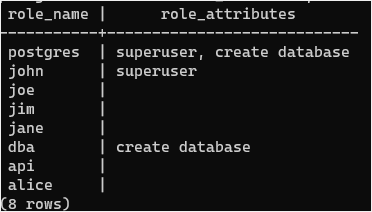
Summary
- Use
\duor\du+psql command to list all users in the current database server. - Use the
SELECTstatement to query the user information from thepg_catalog.pg_usercatalog.